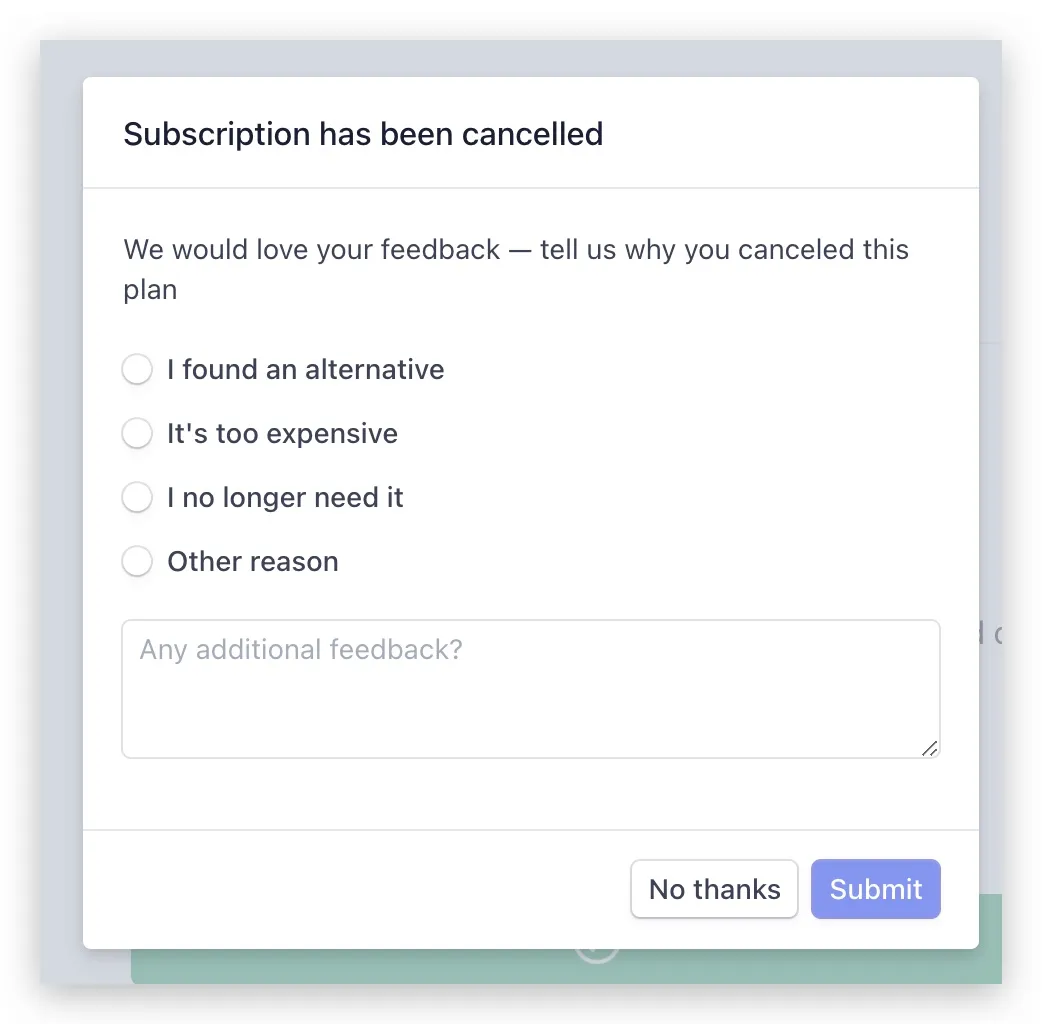Cancel plan
此内容尚不支持你的语言。
Access Your Profile
Go to the Profile tab and select “Manage Plan.”
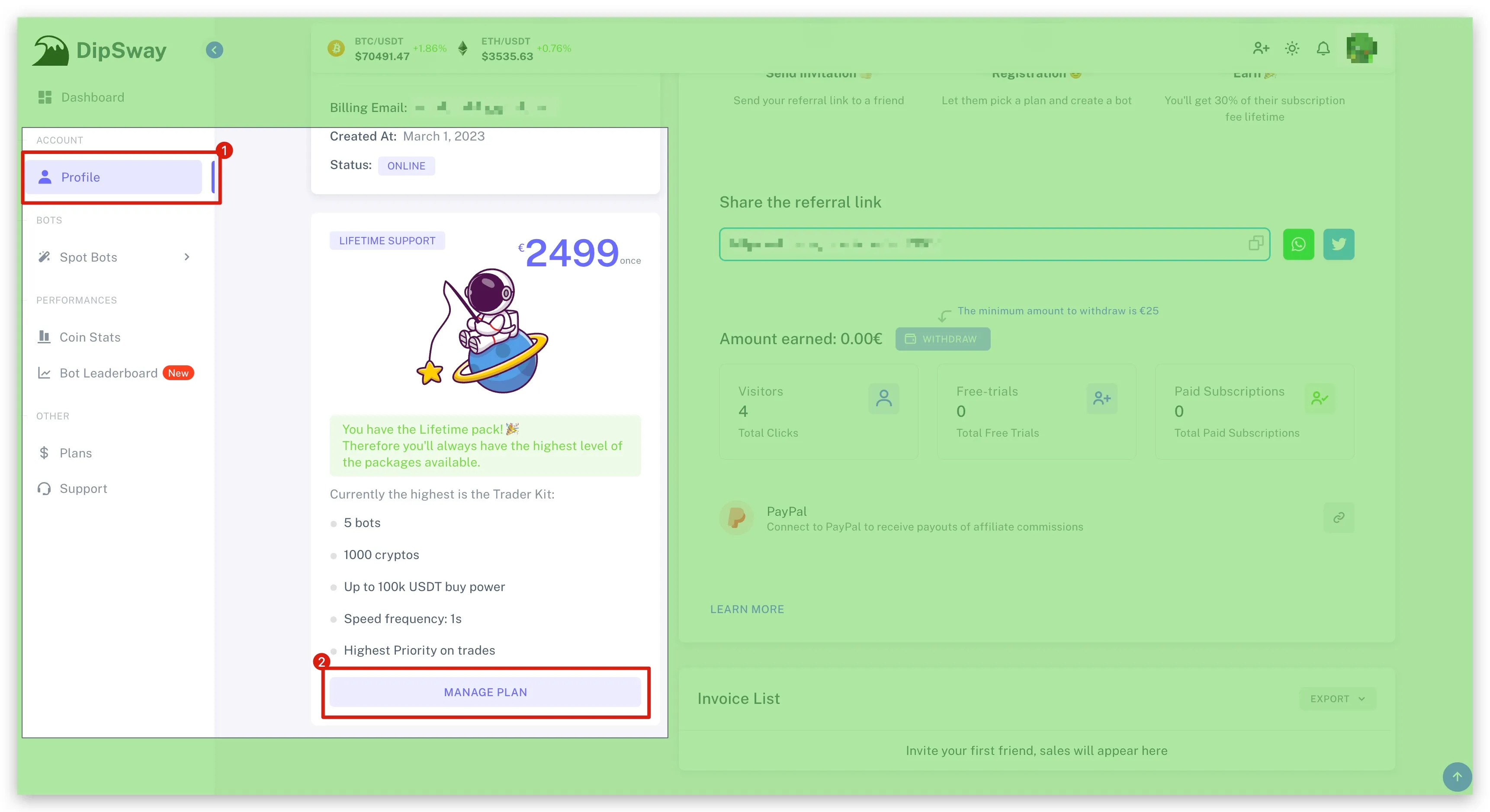
Verify Your Email
Enter your connected email and click “Send.”
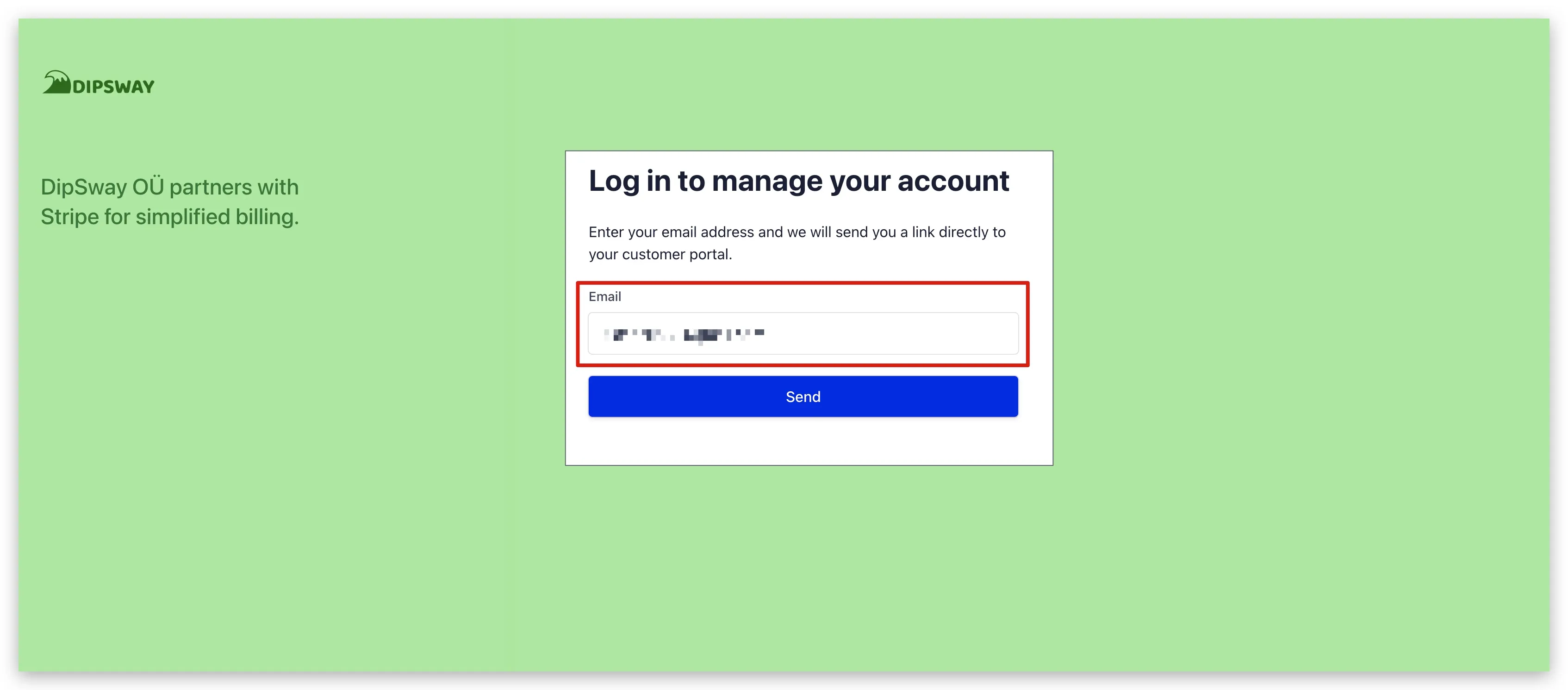
Check Your Email
Open the email sent to your inbox and click on “Log In.” This will direct you to your Customer Portal to manage your subscription.
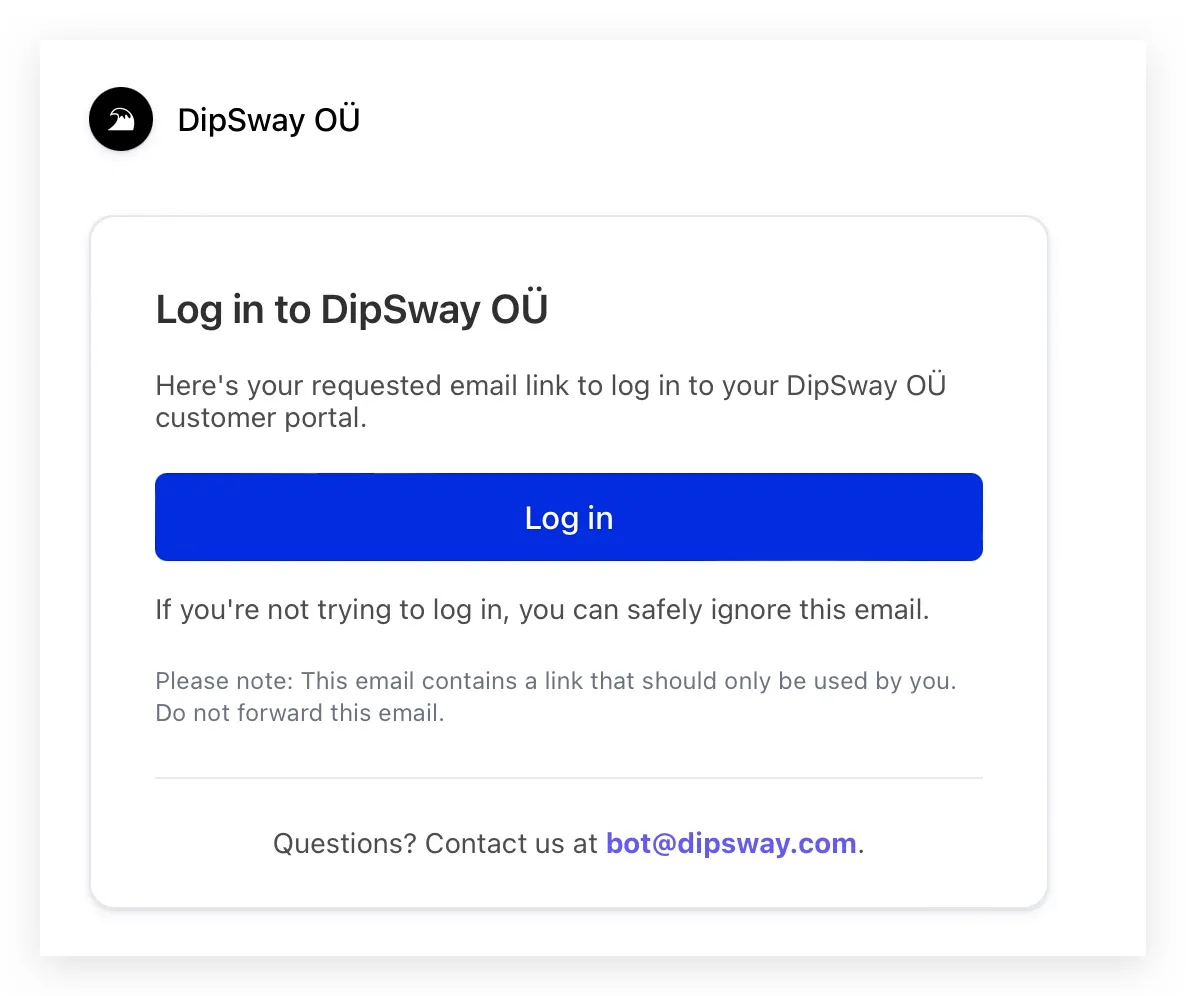
Cancel Your Plan
Click on “Cancel Plan,” then confirm by selecting “Cancel Plan” again.
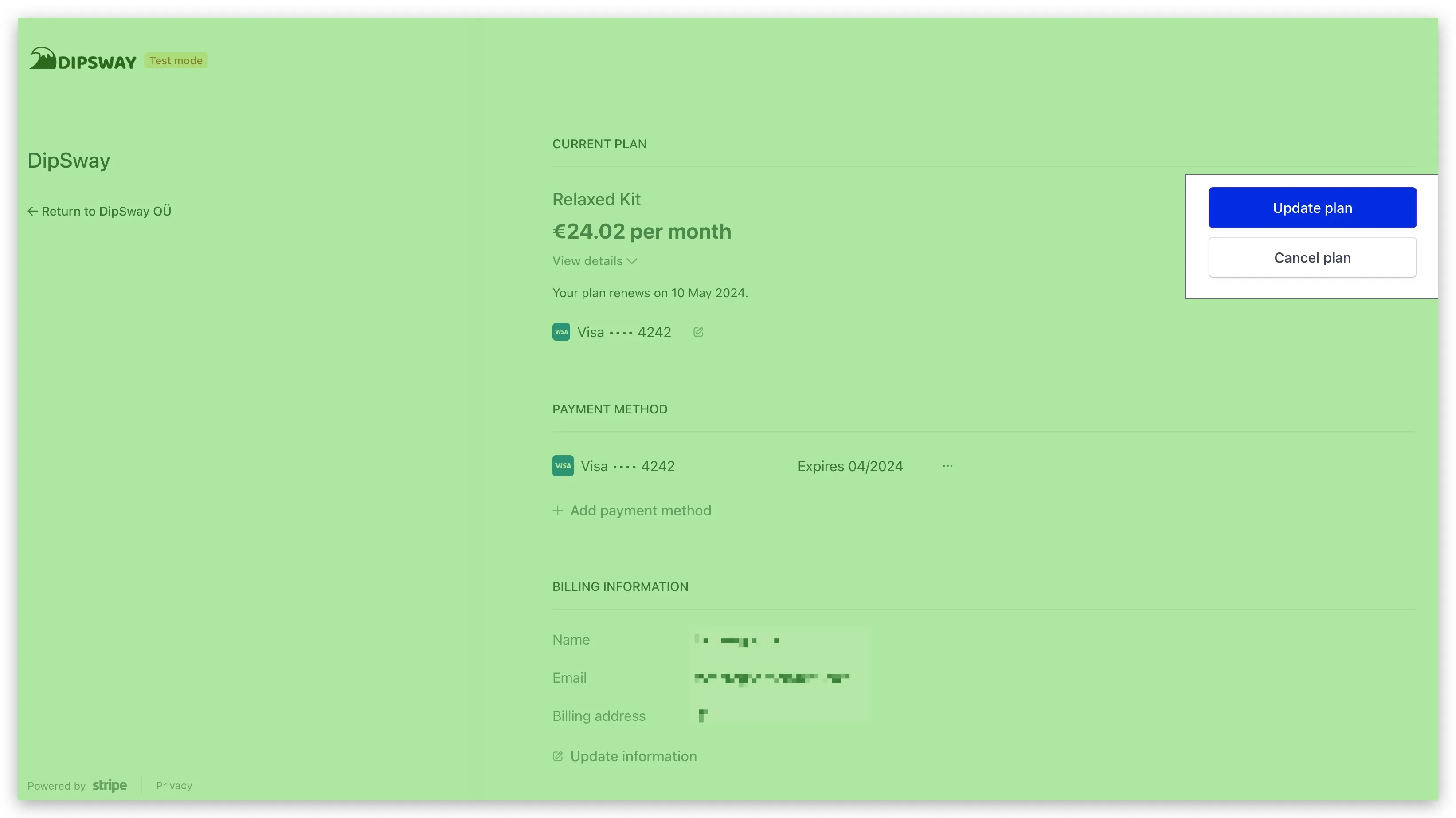
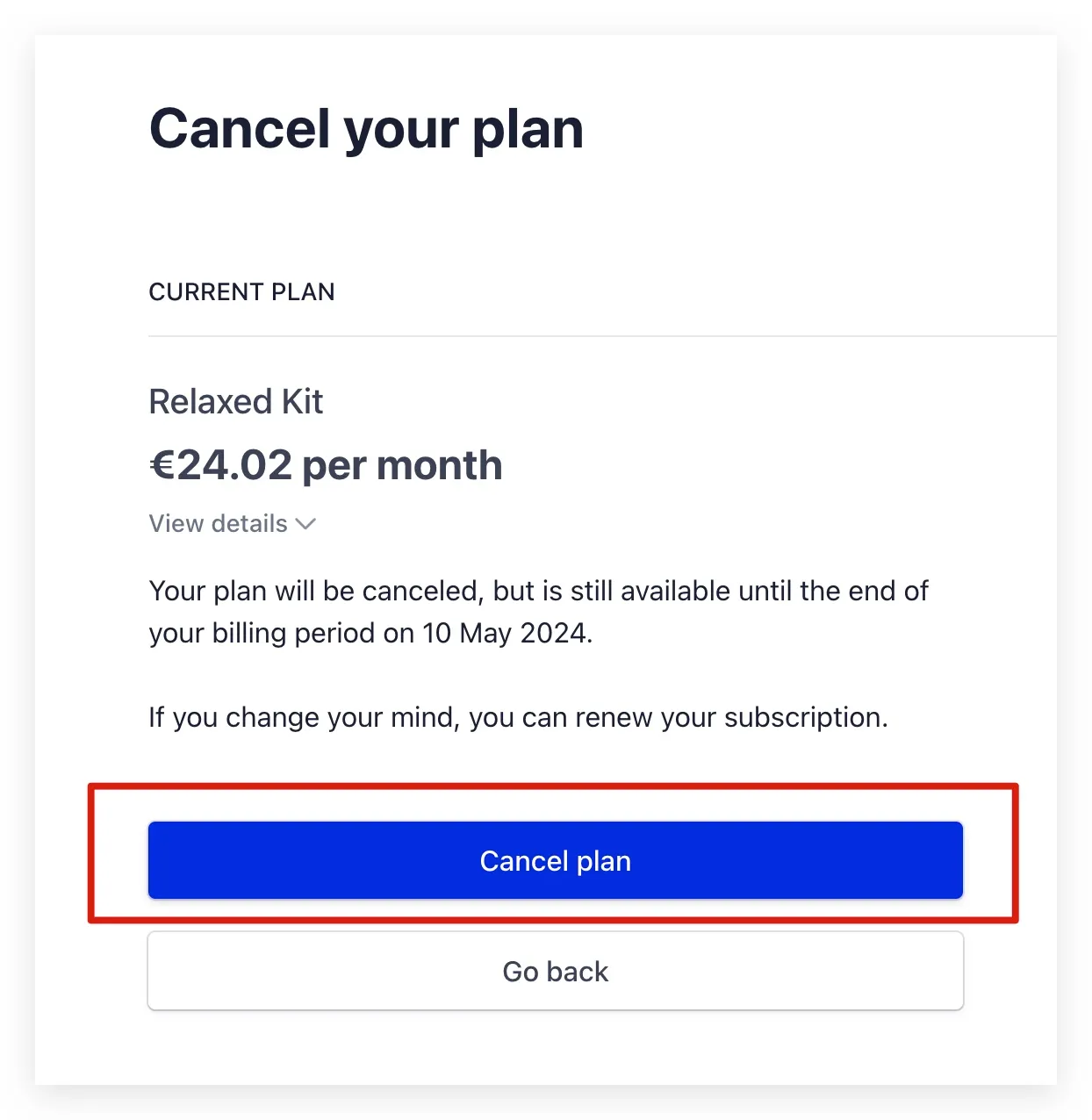
Provide Feedback!
Share your feedback to let us know what you’d like to see in DipSway!