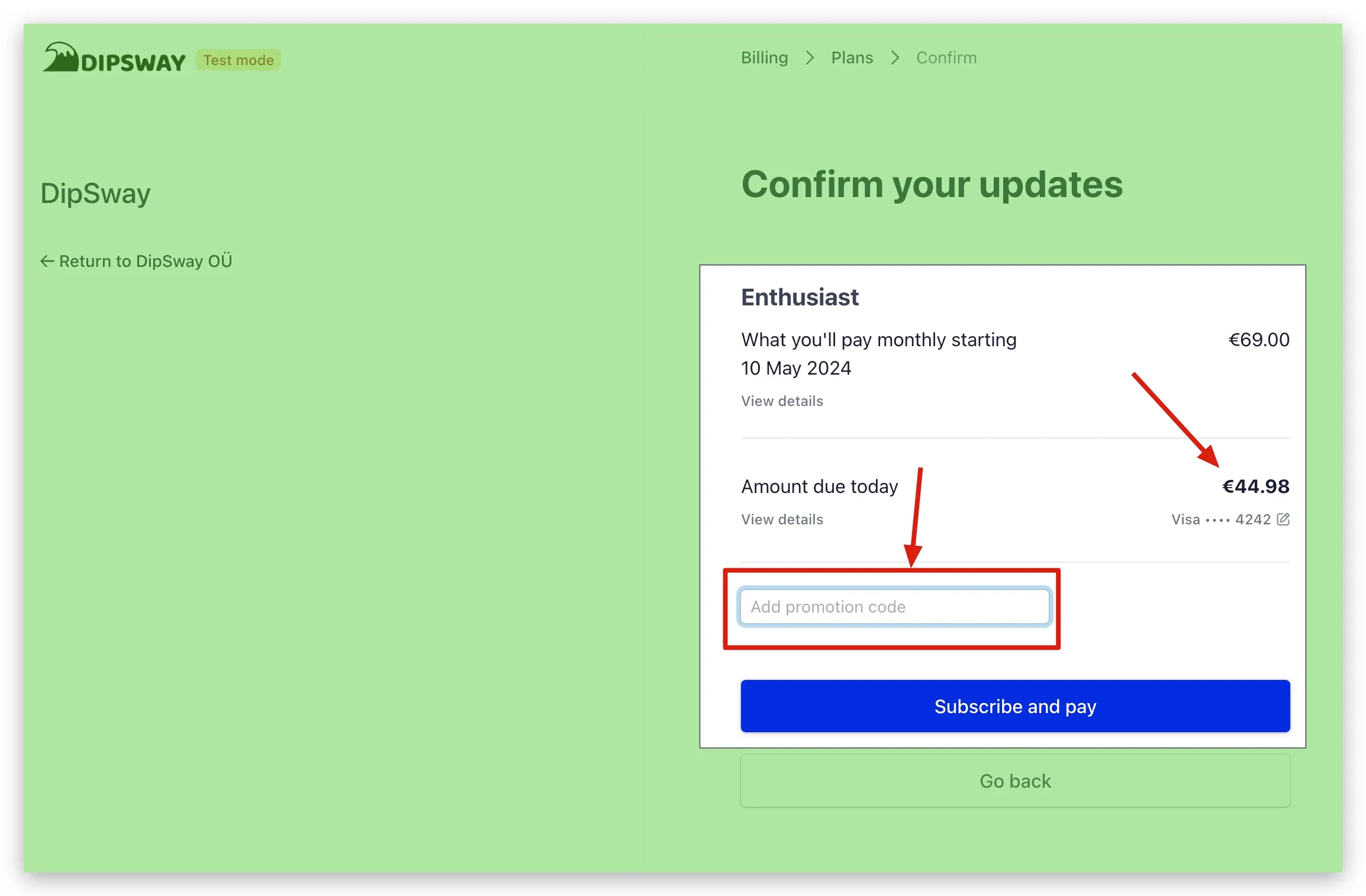Coupon codes
此内容尚不支持你的语言。
When not subscribed
Select Your Plan
Choose the plan you want to purchase.
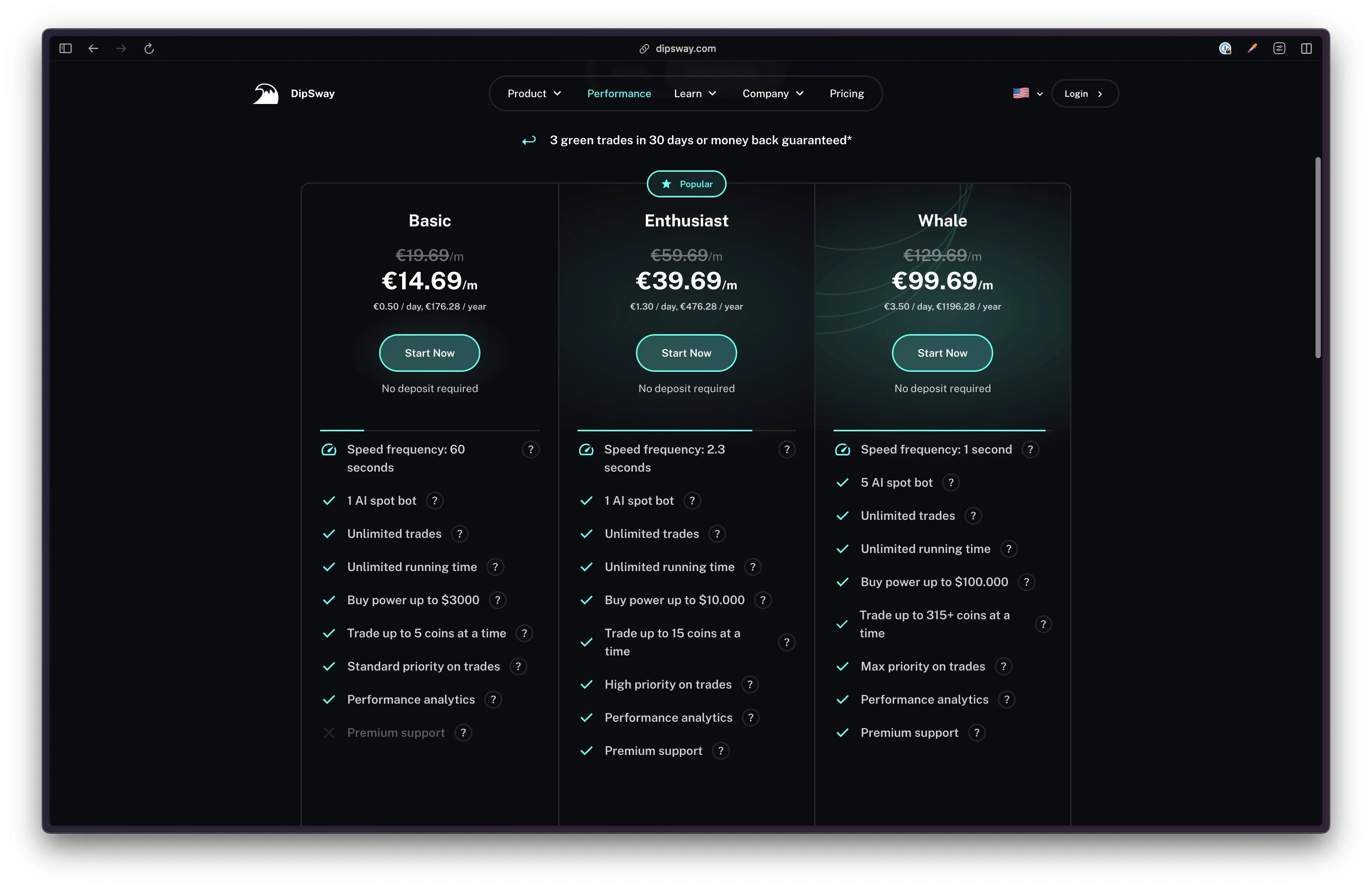
Add Promotion Code
Click on “Add Promotion Code.”
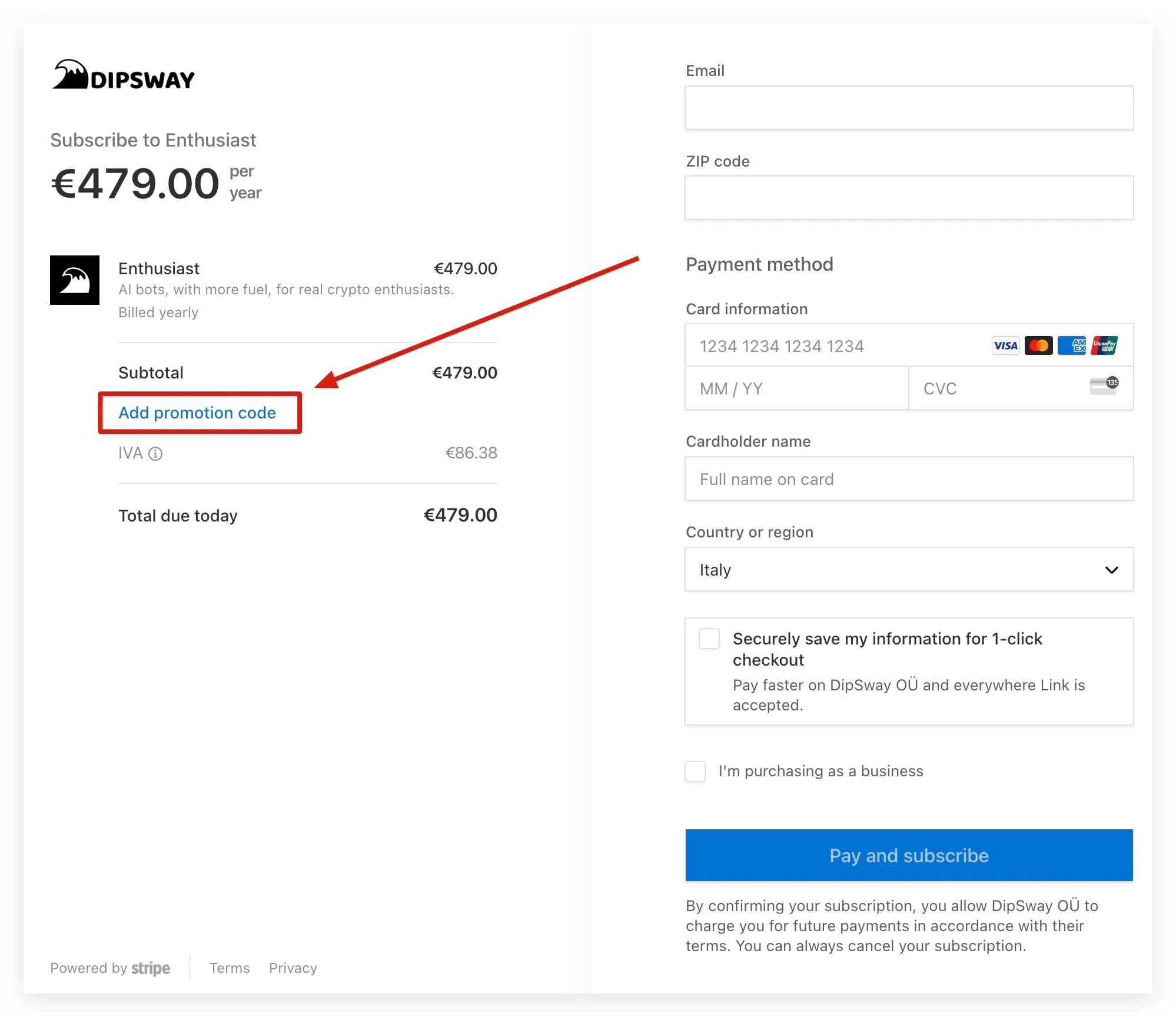
Enter Your Code
Input the special code to see the percentage discount and amount saved!
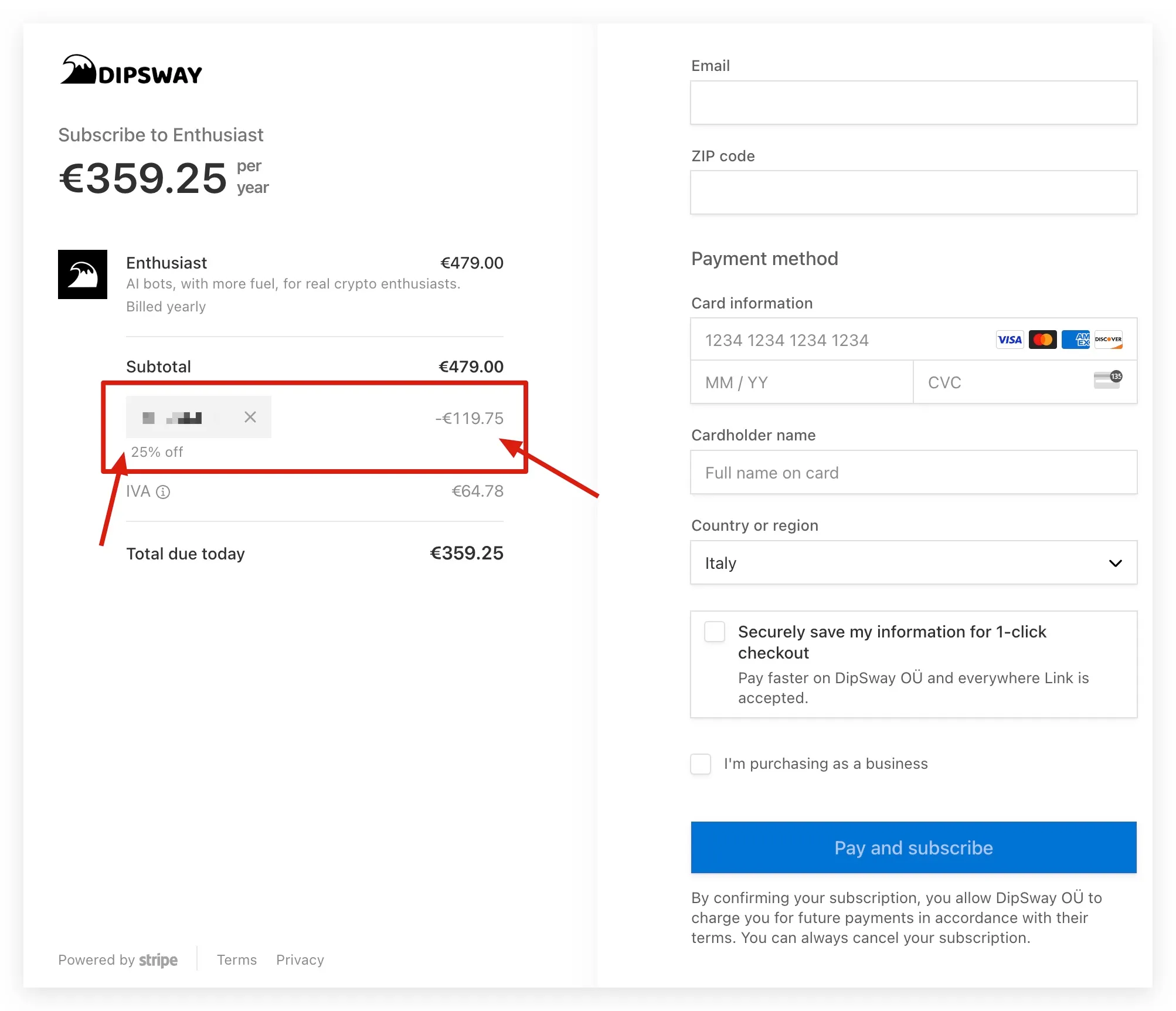
When subscribed and upgrading
Access Your Profile
Go to the Profile tab and select “Manage Plan.”
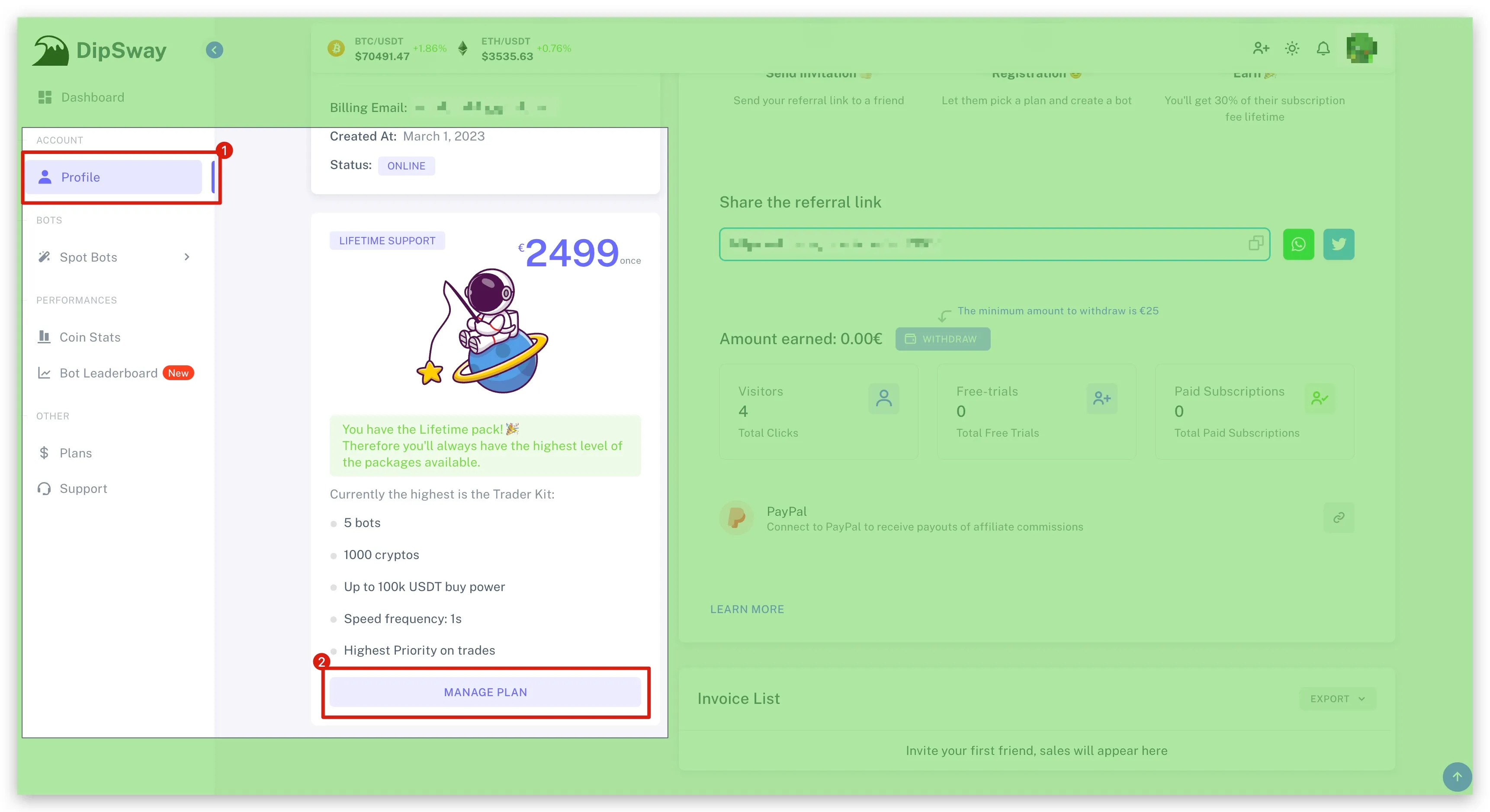
Verify Your Email
Enter your connected email and click “Send.”
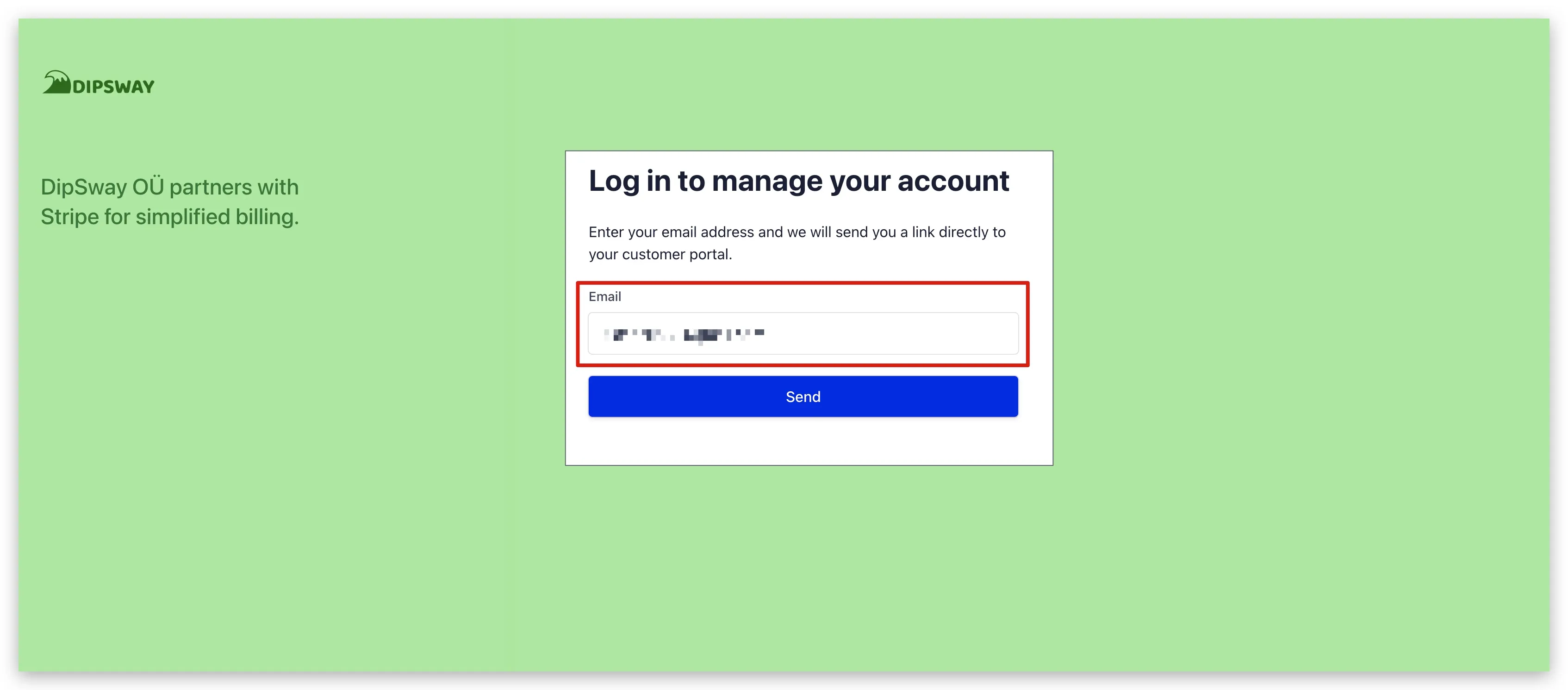
Check Your Email
Open the email sent to your inbox and click on “Log In.” This will take you to your Customer Portal.
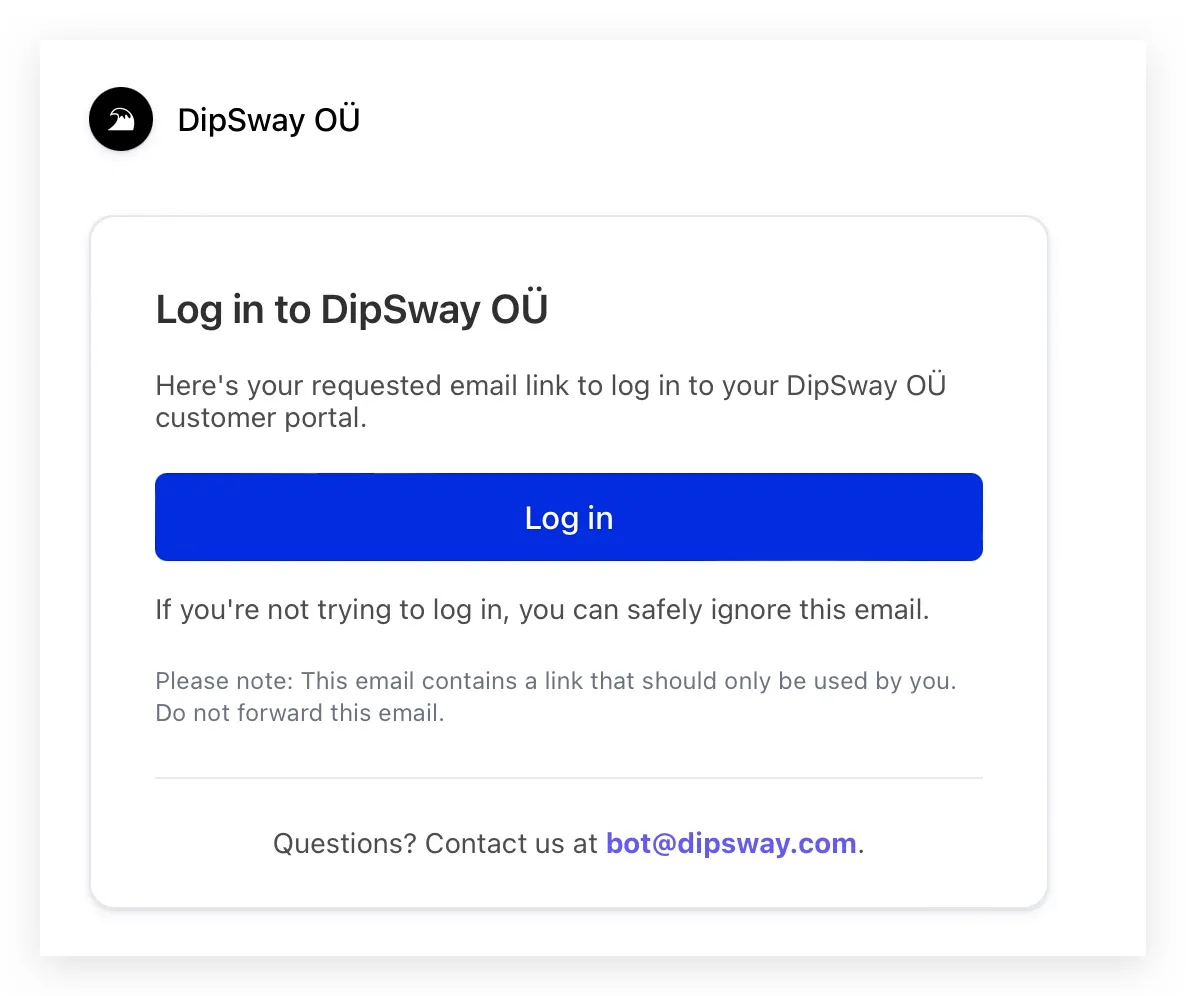
Update Your Plan
Click on “Update Plan.” Select the plan you want to upgrade to and press Continue.
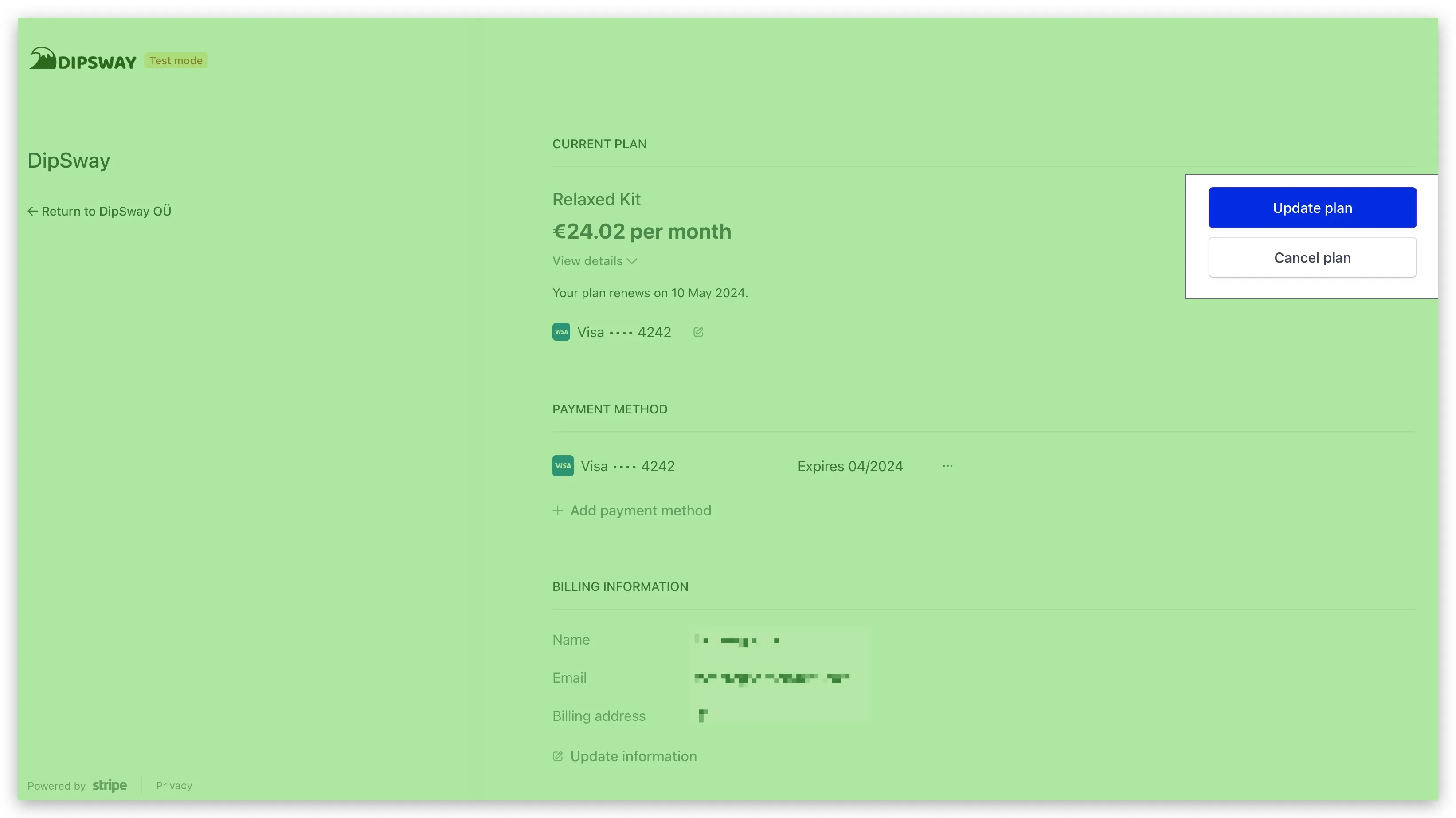
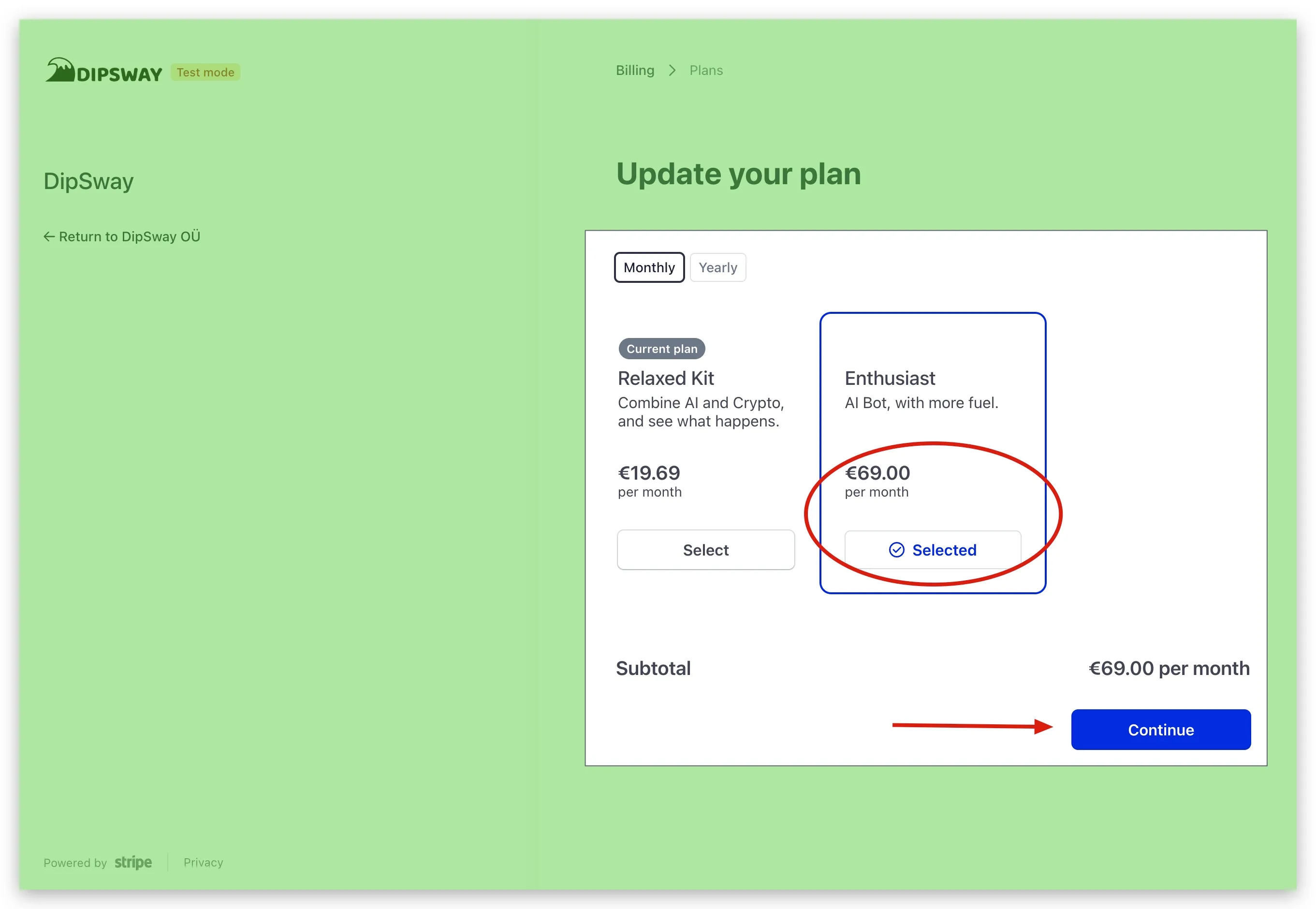
Add Your Promotional Code
Enter your promotional code in the designated field.