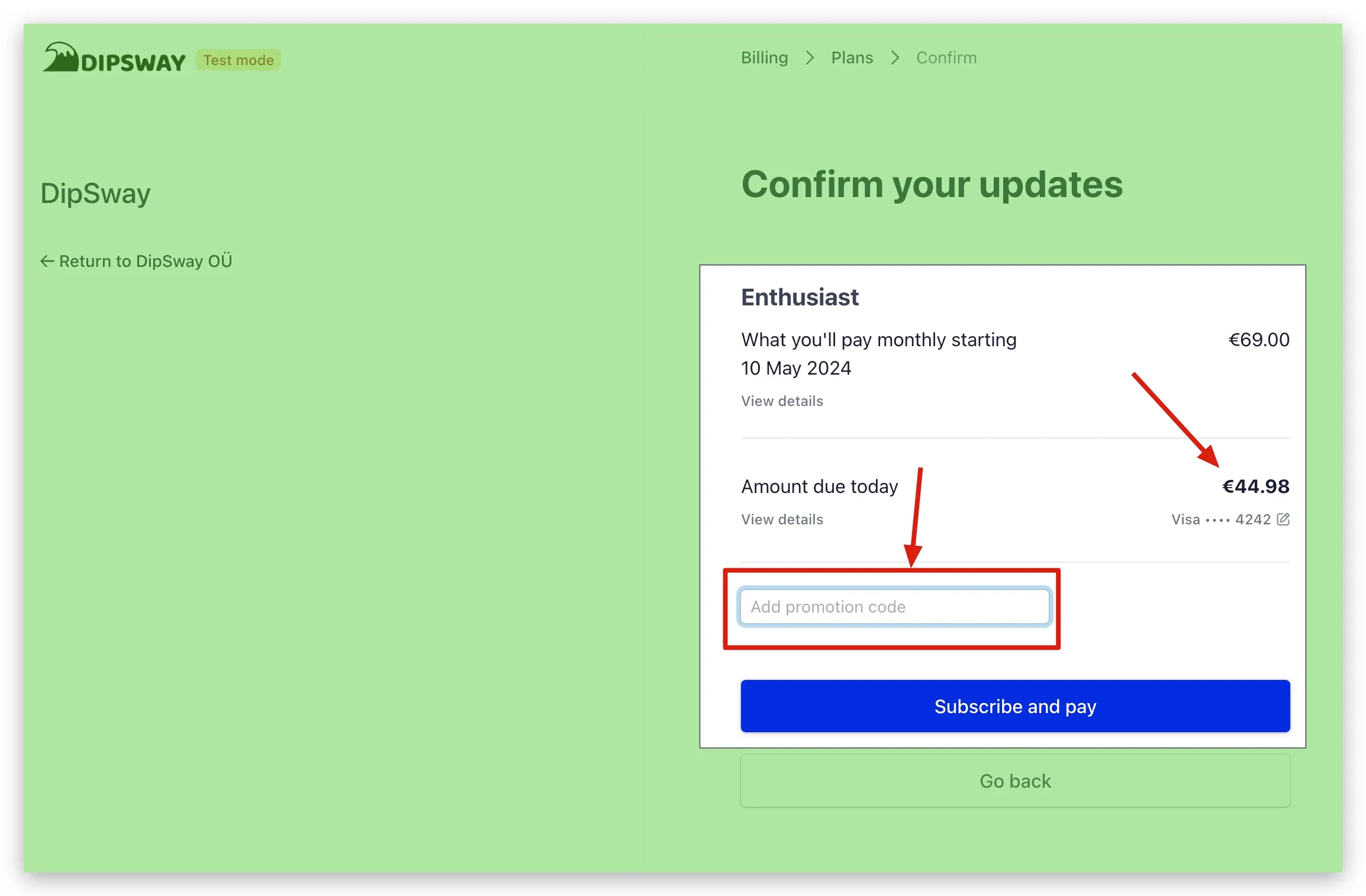Upgrade
此内容尚不支持你的语言。
How do you Upgrade/Downgrade your subscription plan?
- Go to your Profile tab and press on “Manage Plan”.
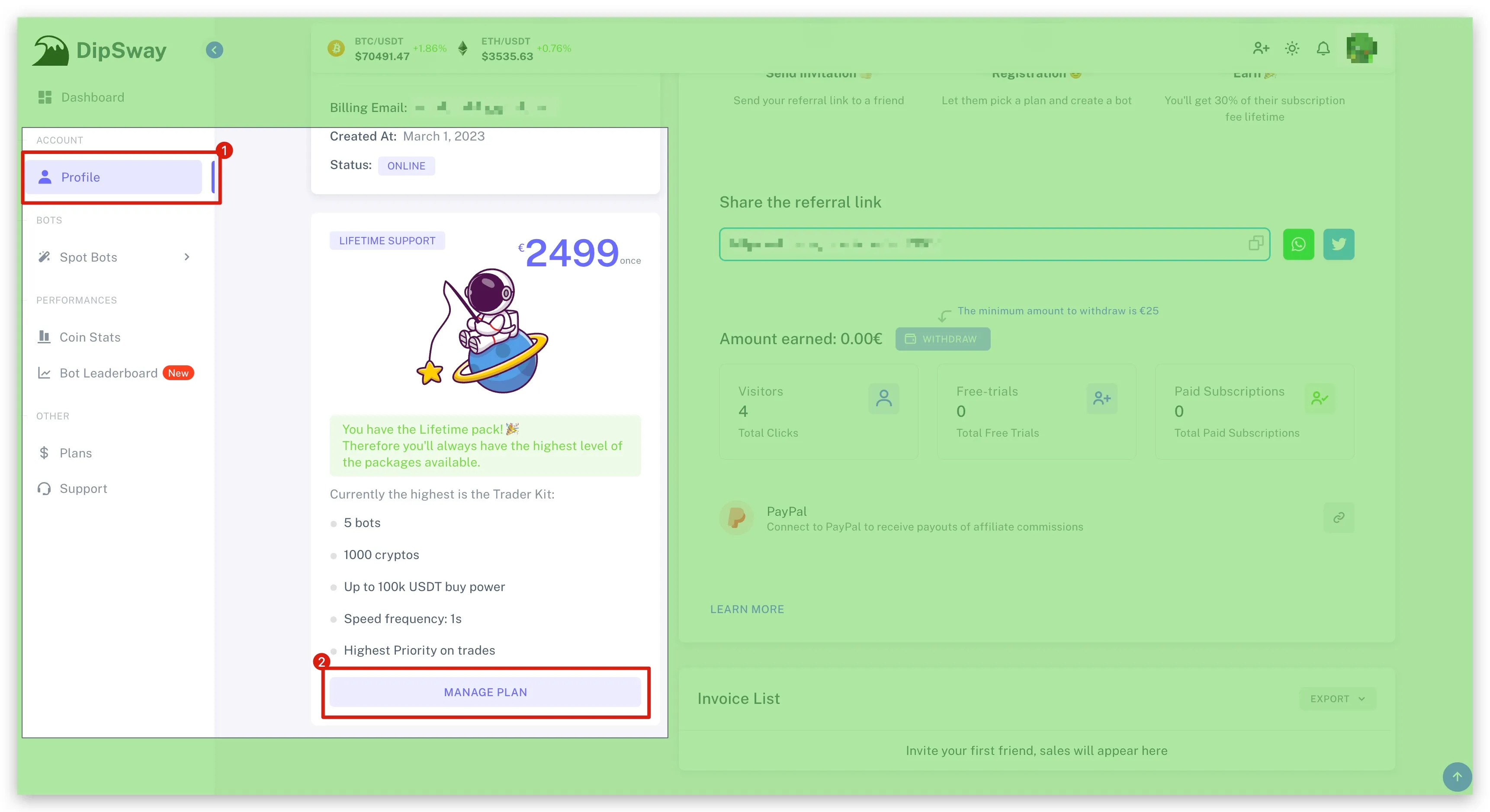
- Insert your connected email and press “Send”.
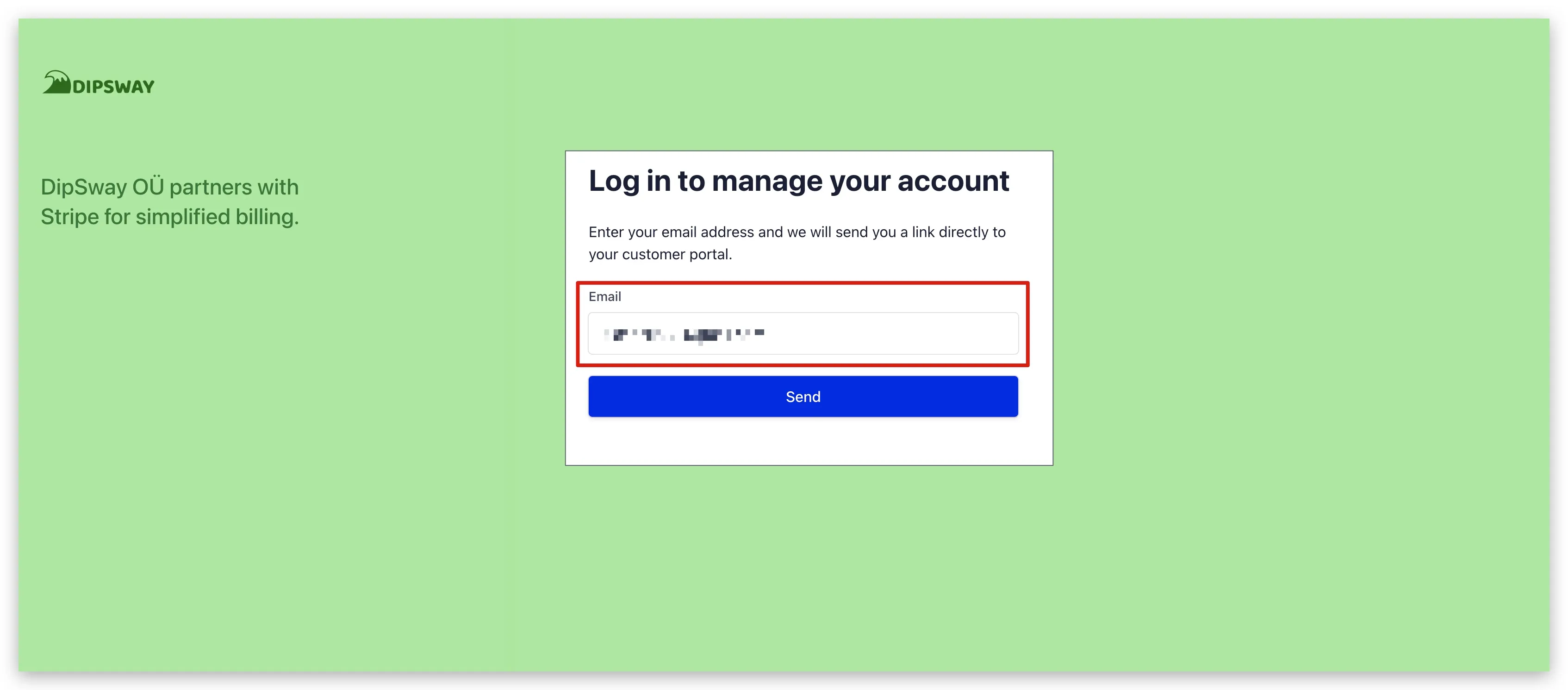
- Open the email that was sent to your mailbox and press on “Log In”. This will take you to your personal Customer Portal where you’ll have the power to manage your subscription!
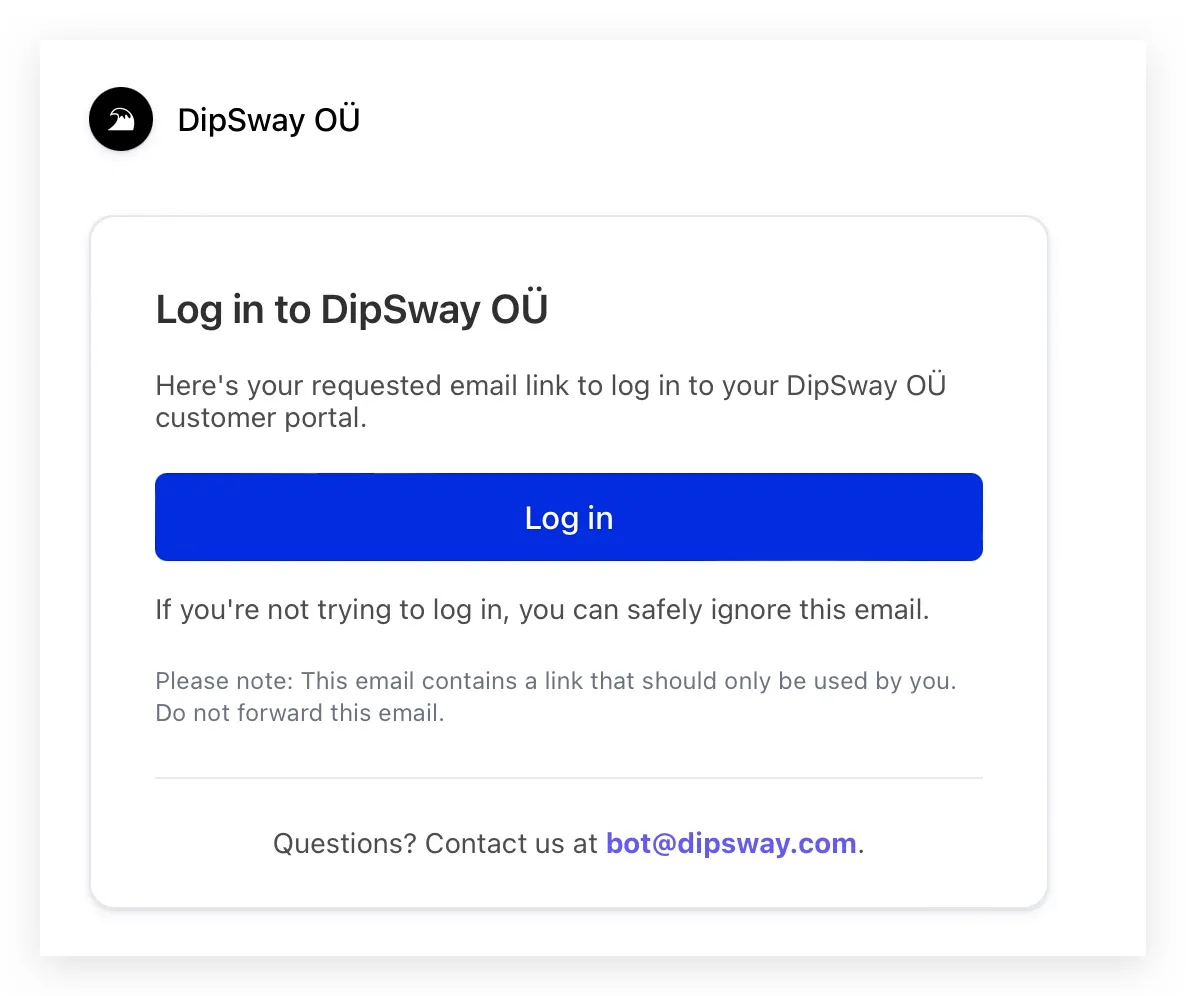
-
Press “Update plan”
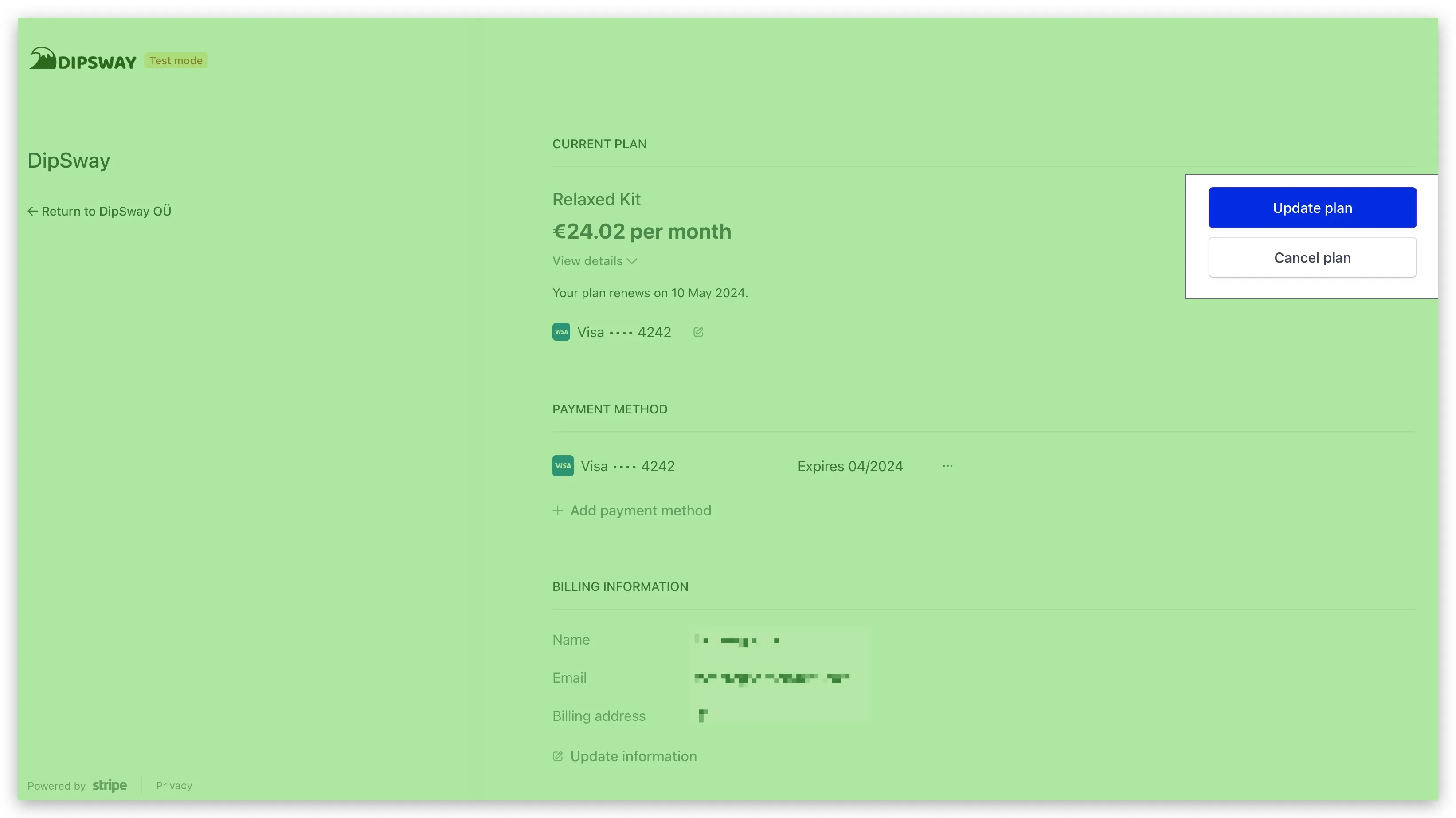
-
Select the plan you want to upgrade to and press continue.
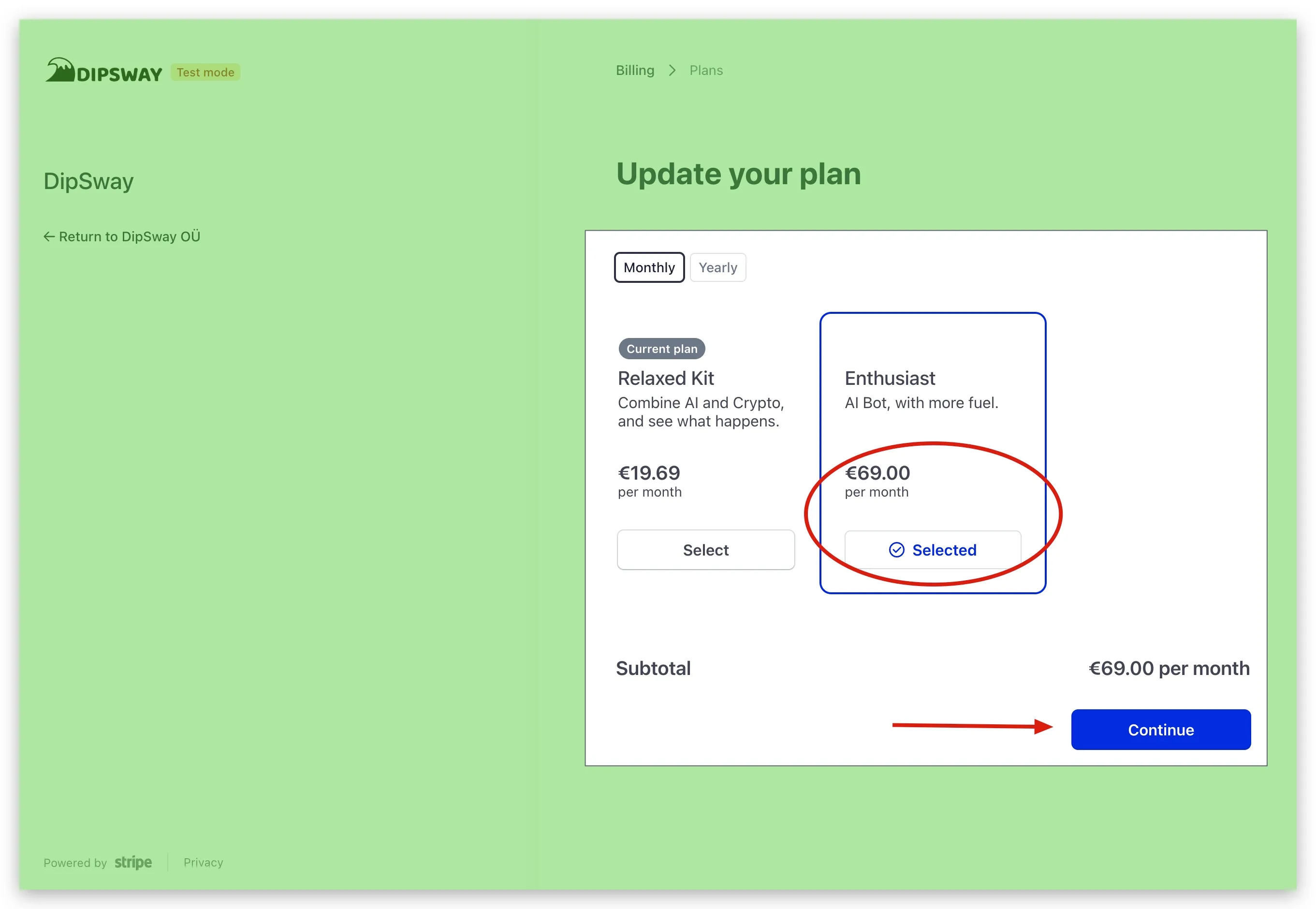
- If you have a promotional code, insert it here.👇🏼