Binance
How to connect Binance to DipSway
Don’t have a Binance account? create one here
- Generate API Keys (1 minute, open API menu):
 Disable “Default Security Controls”
Disable “Default Security Controls”
Press “Create API”
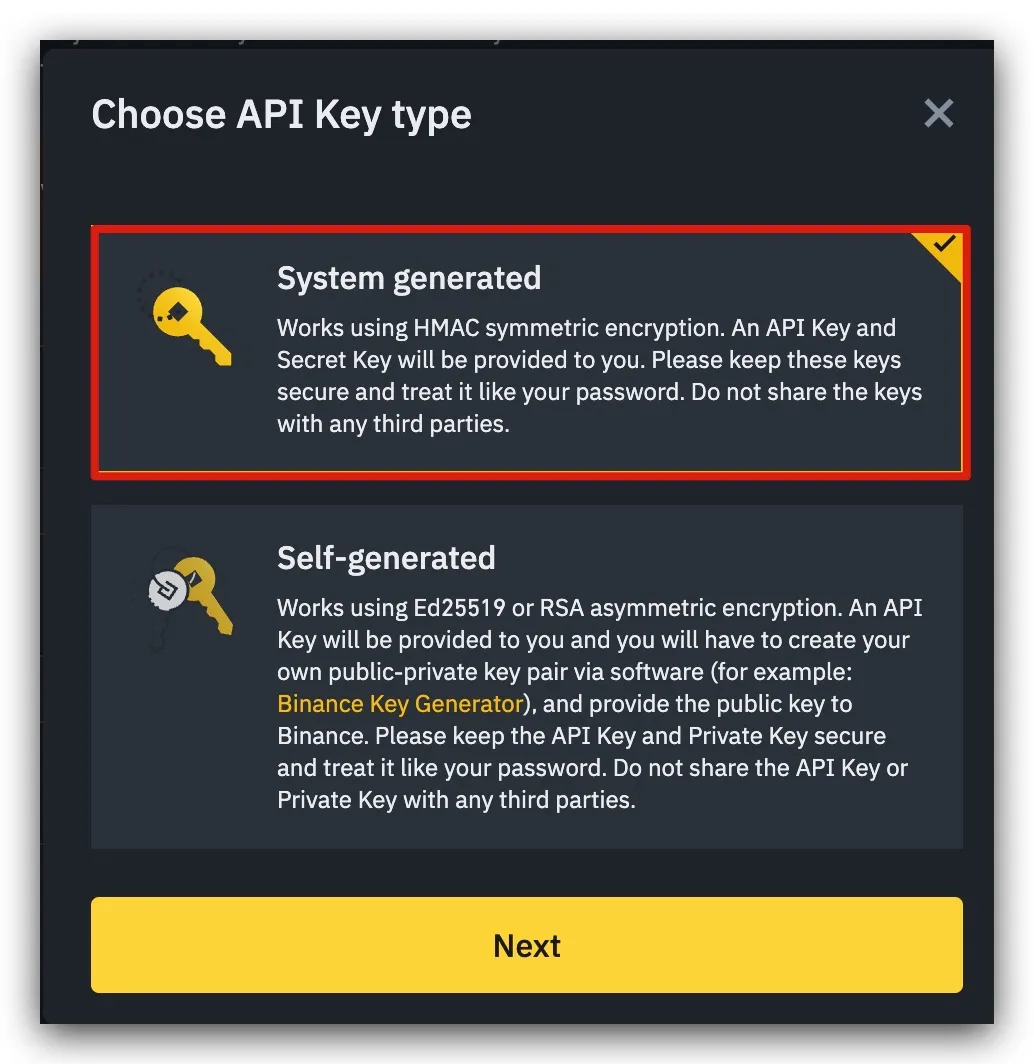 Press “Edit restrictions” and change the permissions. These are the only requirements for your bot to work:
Press “Edit restrictions” and change the permissions. These are the only requirements for your bot to work:
- Reading
- Spot&Margin Trading
It’s mandatory to insert our WhiteListed IP addresses! The IP add an extra layer of security and your API keys won’t expire.

Save your API key information. You won’t have access to your API secret in the future, so save it now and never share it with anyone!216.173.96.160 64.137.11.35 64.137.11.43 64.137.11.121 193.160.236.132 216.173.96.132 154.7.188.20 193.160.236.153 185.102.49.232 193.160.236.110 185.102.49.224 185.102.49.33 154.22.134.246 154.7.188.71 216.173.96.184 156.238.4.9 185.102.48.248 216.173.96.45 154.37.183.149 - Paste your Binance API details in DipSway
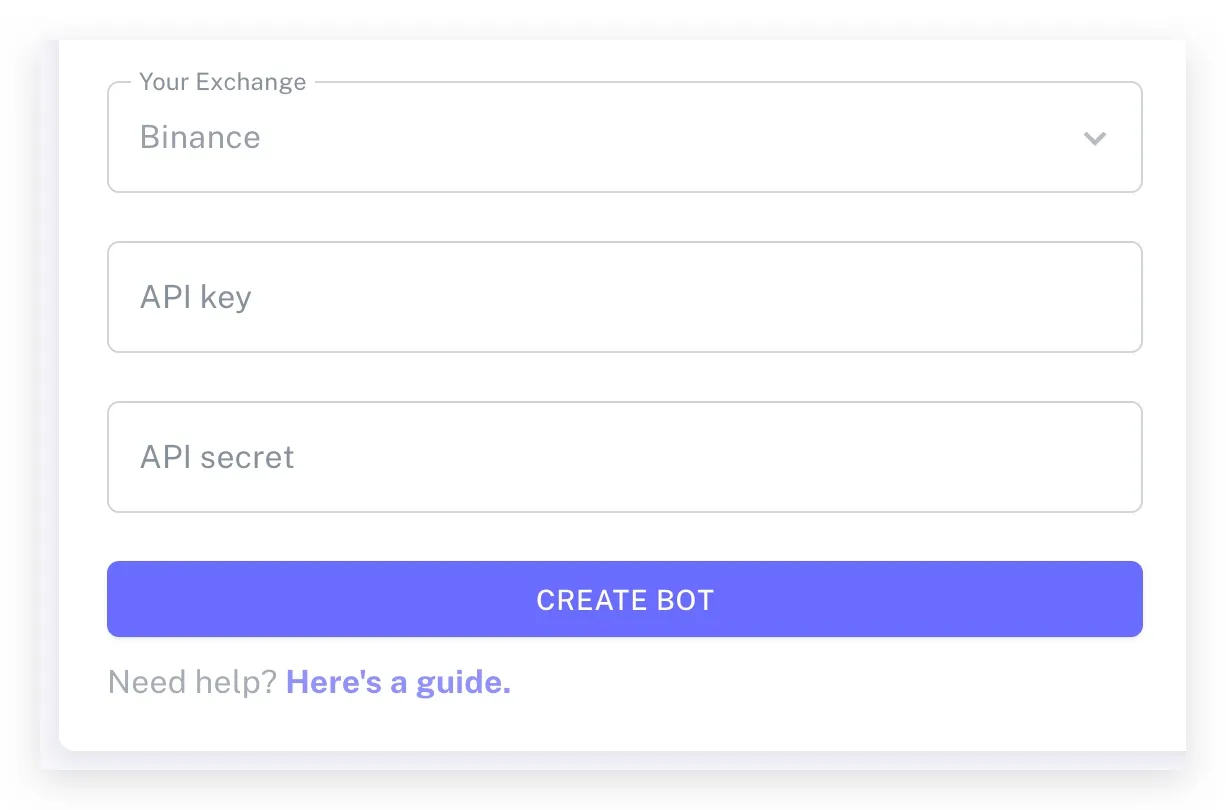
Congratulations, you created your DipSway AI spot bot with Binance! Now you can experience the benefits of automated AI crypto trading. See the introduction to the bot!